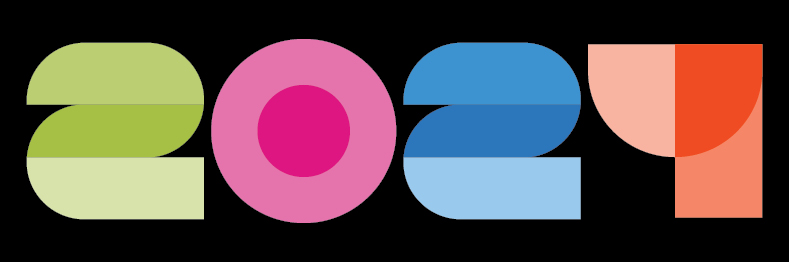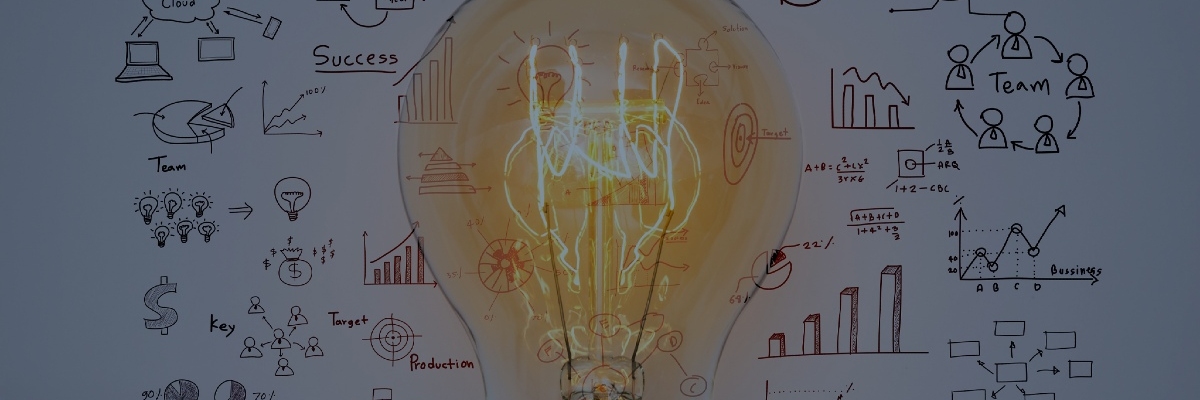Quality control is an essential part of sending the perfect packaging artwork into production. But what is the best way to conduct quality control? What solutions are available for packaging teams to use to ensure their packaging is error-free? Here are some of the top quality control solutions on the market today.
Informa IT
Informa IT offers four solutions, each fulfilling one area of artwork quality control (Text Compare, Graphic Compare, Hard Copy Compare, and Hot Folder).
Text Compare extracts and compares text from artwork files, packaging it neatly into a result page that provides a complete list of all deviations found. Graphic Compare is a pixel-based comparison tool that can compare up to 2 billion pixel images, support PDF, AI, and other image formats, and inspect color harmonization.
Hard Copy Compare offers print inspection in the cloud. Features for this tool include automatic alignment and rotation detection and the ability to scan and compare artwork separately at different locations. Last is Hot Folder, which can compare content automatically. All it requires is someone to drop the file and approved artwork in the queue. Then, the system will check for deviations and respond with a report on its findings soon after.
GlobalVision
GlobalVision is a quality control provider that offers solutions in four distinct categories. First, there is a text inspection solution, which can automatically compare Word documents to a PDF in seconds, ensuring that copy is correct as it moves along the workflow. It can detect text and copy errors, as well as proofread foreign languages.
Next, there is a graphics inspection option. The graphics inspection tool can catch deviations in version changes and ensure that there are not any unintended errors that have been introduced. There is also a barcode inspector that thoroughly evaluates barcodes in an electronic file before printing—reducing waste and decreasing the likelihood of barcode errors.
Last, there is a print inspection tool. This tool allows quality assurance teams to compare hardcopy to digital files by scanning in their packaging to detect critical errors, both big and small.
Schlafender Hase®
Schlafender Hase® offers several solid quality control solutions, two of which include TVT® (Text Verification Tool®) Artwork and TVT® Spelling.
TVT® Artwork automatically locates deviations in full-page artwork files that can sometimes be overlooked during a visual comparison. Some of its key features include verifying vectorized and outlined PDFs, ensuring that text and layout are consistent with the approved version, and identifying PDF spot colors. For brands looking to improve their artwork quality control, TVT® Artwork is a great option.
TVT® Spelling allows brands to quickly and accurately check spelling in all the major European Union languages. In addition, the tool allows brands to export and import their custom dictionary so that brand names and products are always identified as correct. For brands operating in the medical space, TVT® Spelling utilizes Stedman’s Medical Dictionary.
Quality Control: The Last Line of Defense
These three companies and their subsequent solutions listed are all great options for packaging teams that want to decrease their packaging errors while keeping their processes efficient. Quality control is truly the last line of defense for brands to ensure their packaging is error-free. By taking the necessary precautions and bolstering the quality control step, brands can be confident that their packaging hits the shelves with perfection.
To learn about packaging solutions, tips for getting the most out of your packaging design processes, and other industry-related news, make sure to check out the rest of our blog!