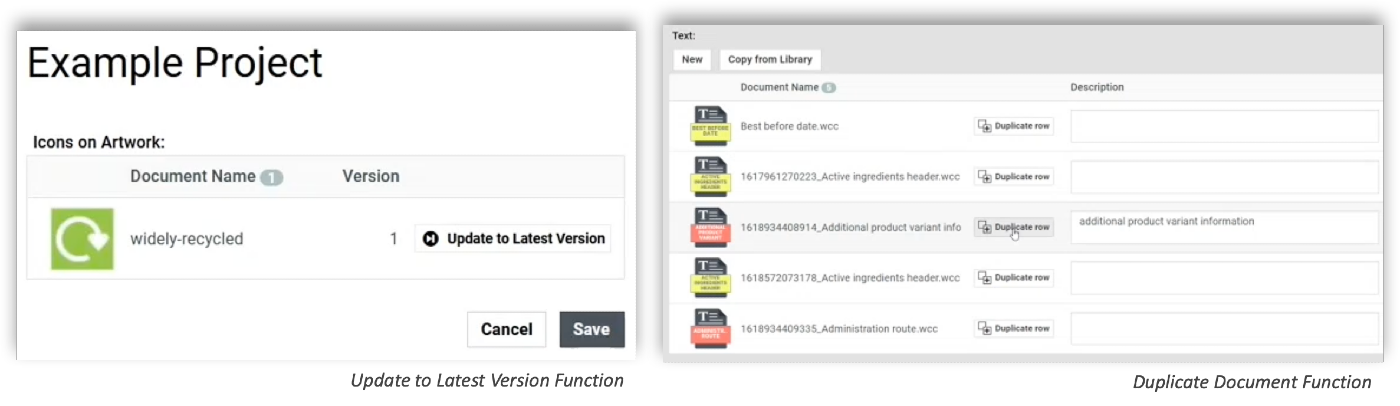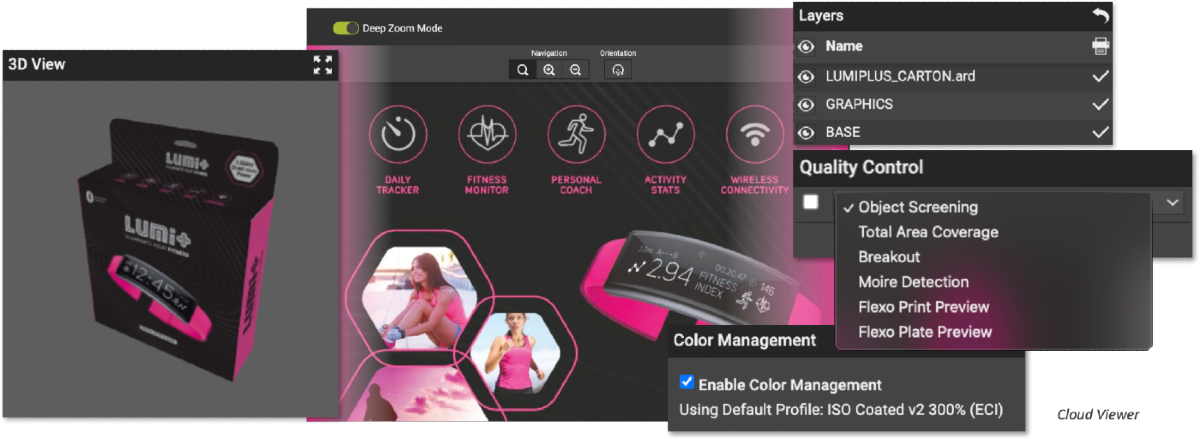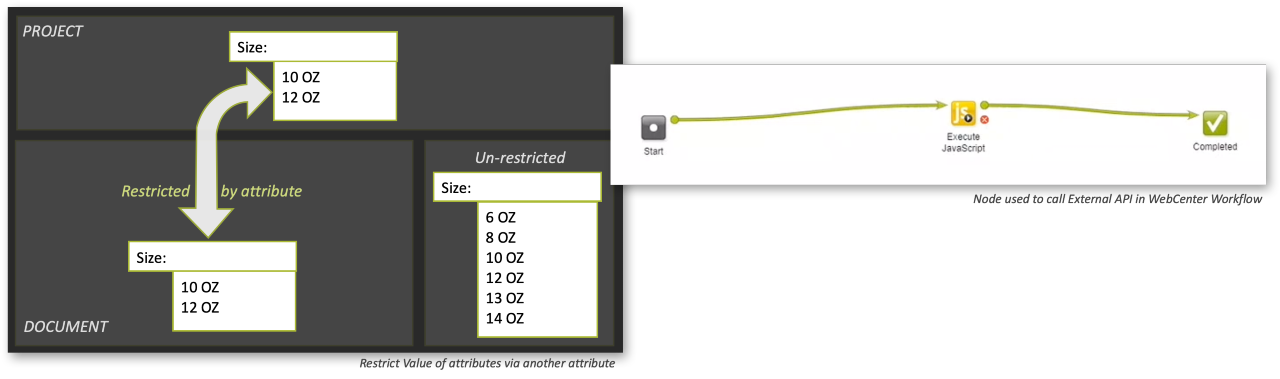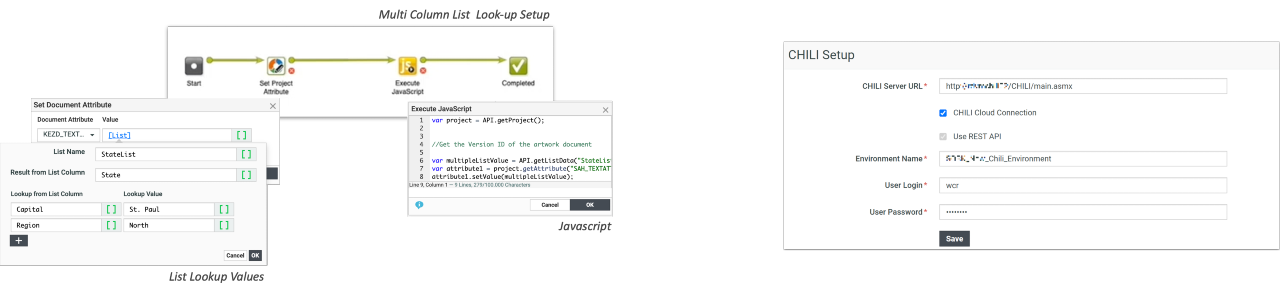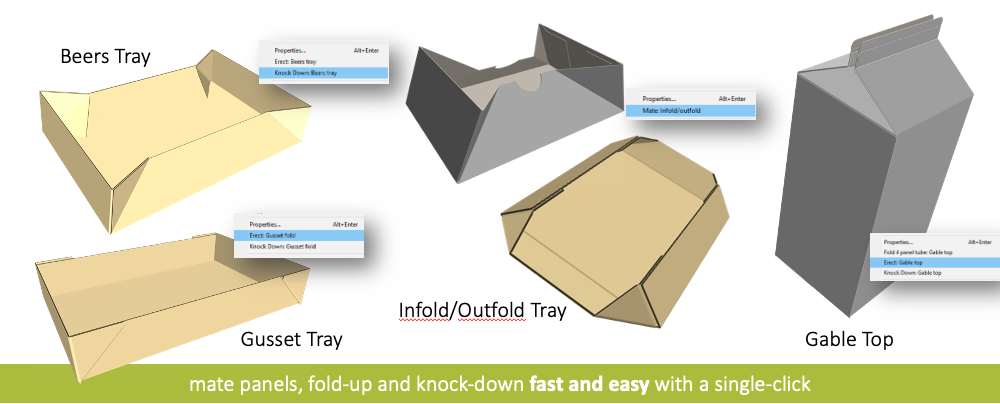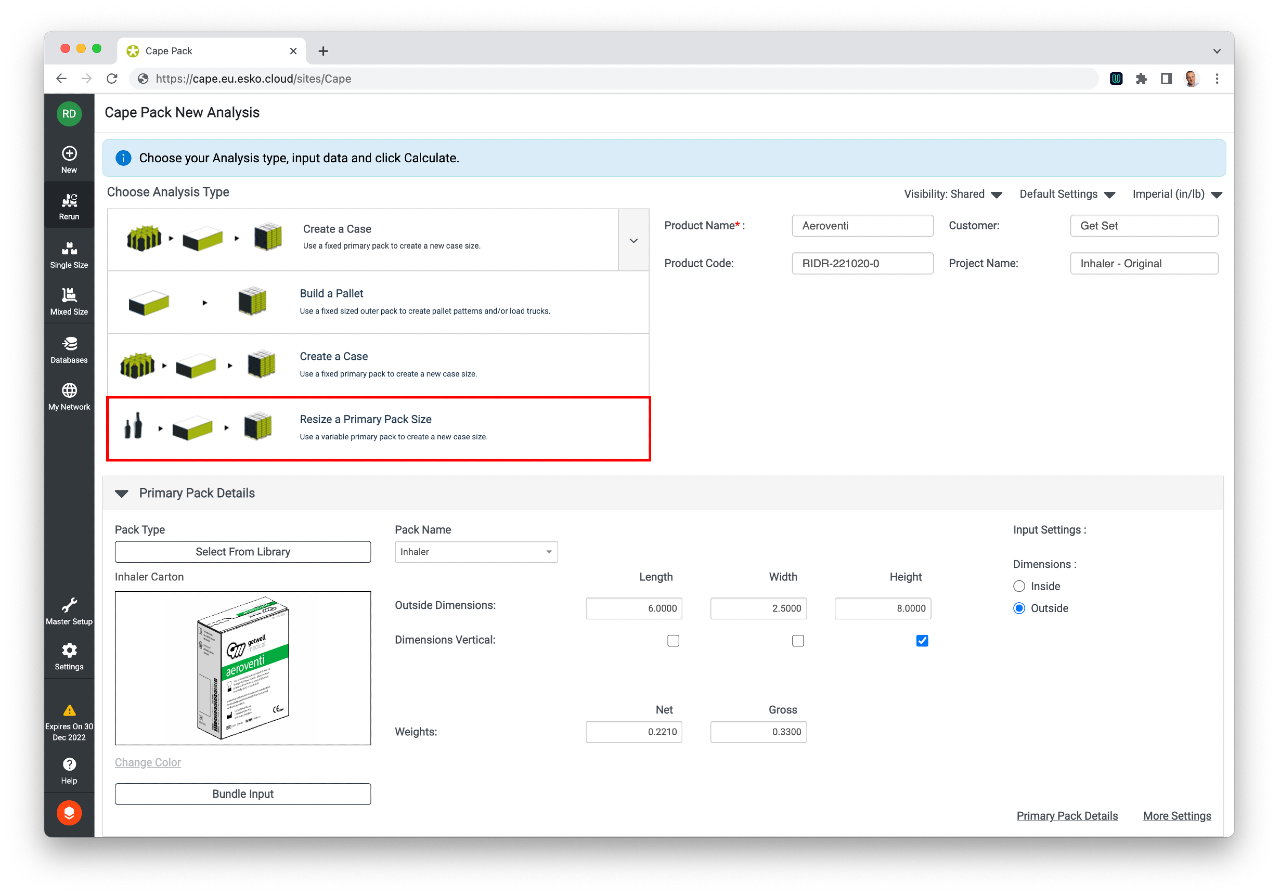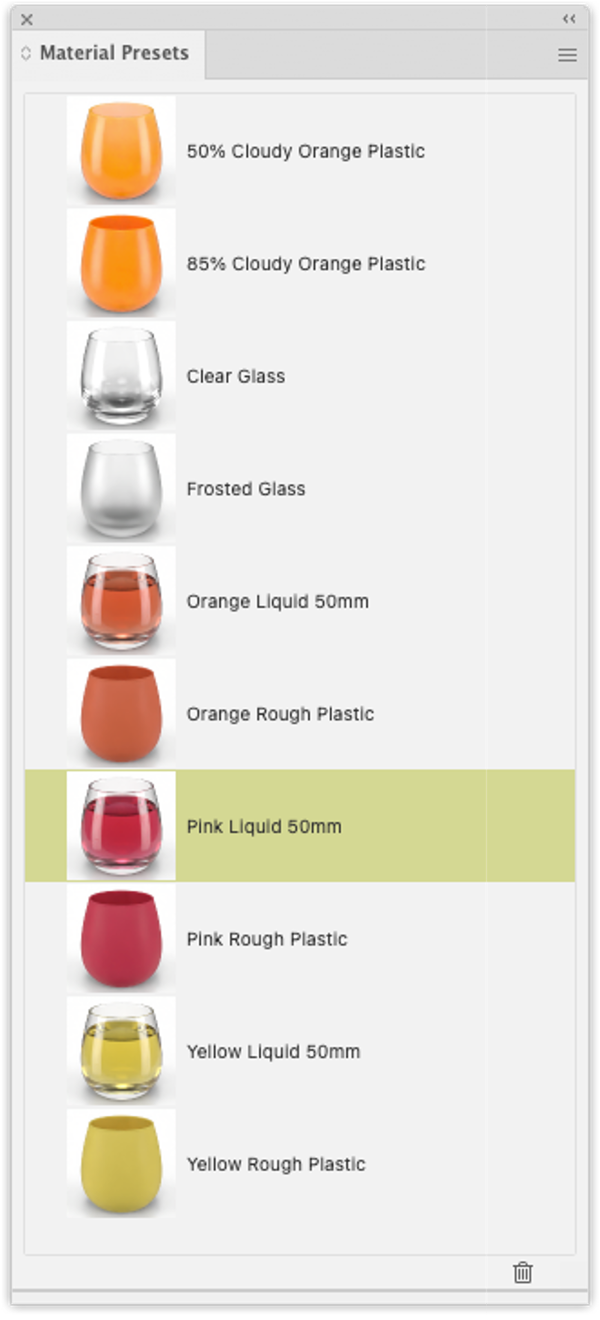What's New in Content 22.11
Packaging Content Management
Enhanced Dashboards make a great User Experience
PCM users can now work completely within a single dashboard, eliminating extra clicks that navigate away and distract from their current focus. Dashboards also support language contexts; the interface is simplified by focusing on only the languages relevant to the project.
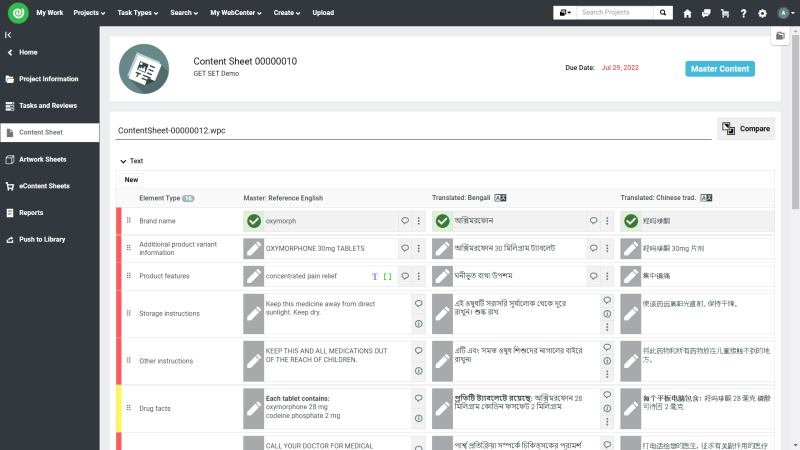
Improved performance for large content sheets
Large content sheets now load 4x faster than in the previous version.
Chili Cloud support
WebCenter now supports the Chili Cloud service to automatically populate artwork templates with approved PCM content.
Structured Content Management
Allow copying of artwork tags between maps
The relationship between how content is prepared for submission and placed on the artwork can now be reused across similar maps and templates.
Include changes from the previous version when preparing submissions
Health Authority submissions can now contain track changes, such as markups, to better meet regulatory agency needs.
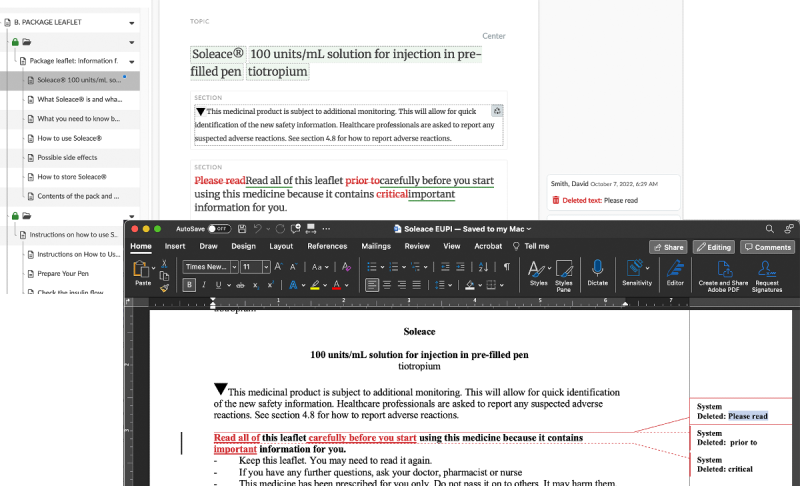
Continuing to improve and simplify the user experience
We’ve made significant updates to improve the Editor and Reviewer experience, including simplifying the interface and extending document history visibility to reviewers.
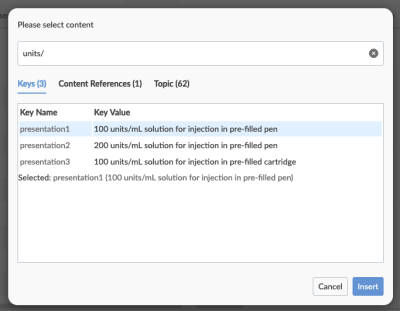
Improved user experience to create and manage Translations
Translators can see the source content for statements while editing a translation. And when the source content changes, translators now see a visual indicator in the translated text, reducing the chance that a mistranslation will make it onto artwork or into regulatory output.
Support for more Microsoft Word output formats
Expanding submission file formats that are supported out of the box.