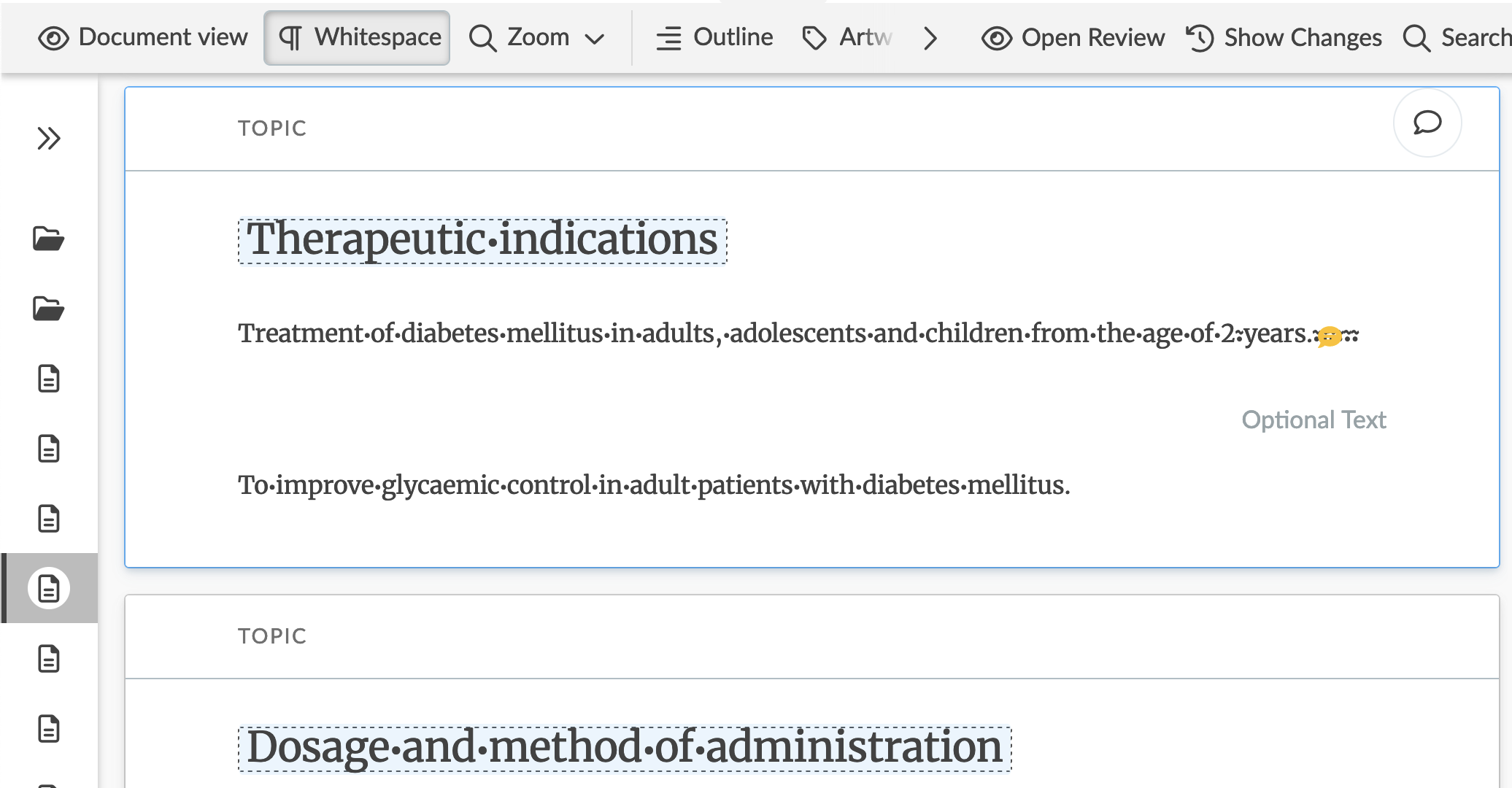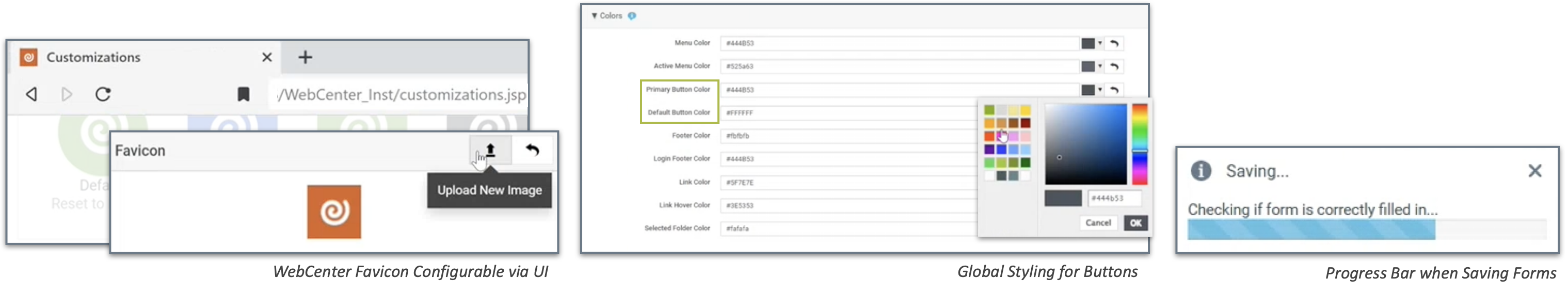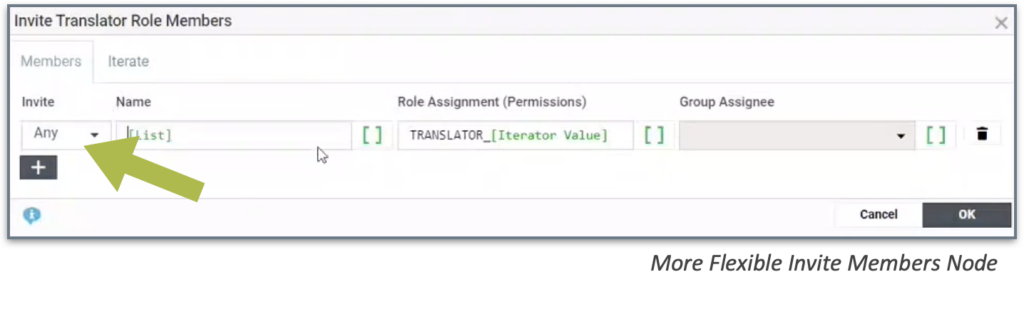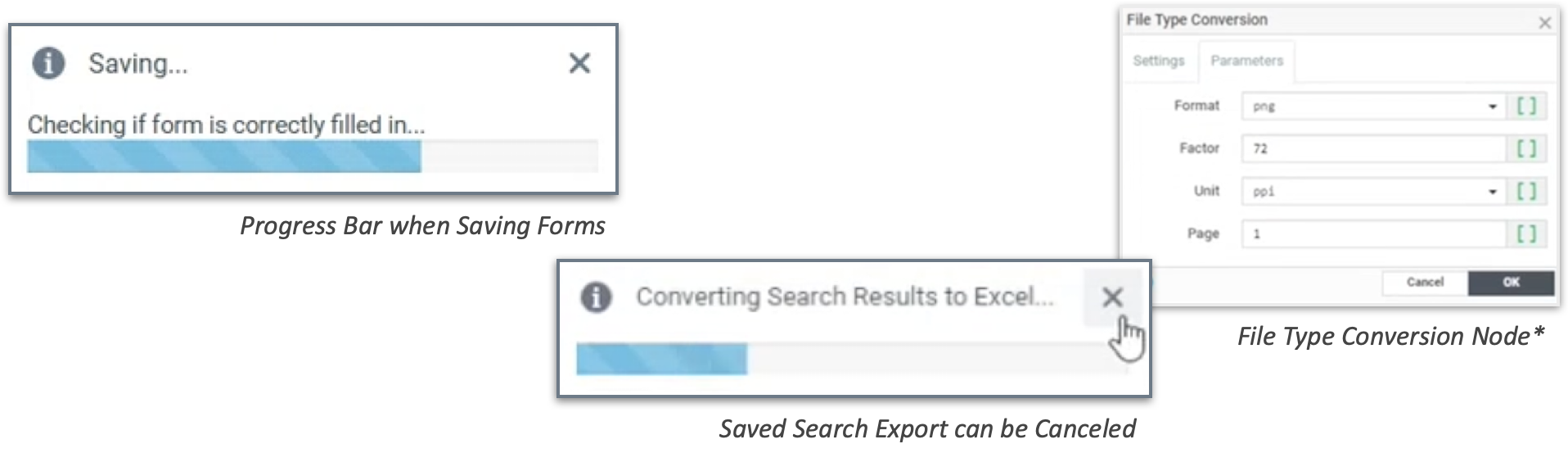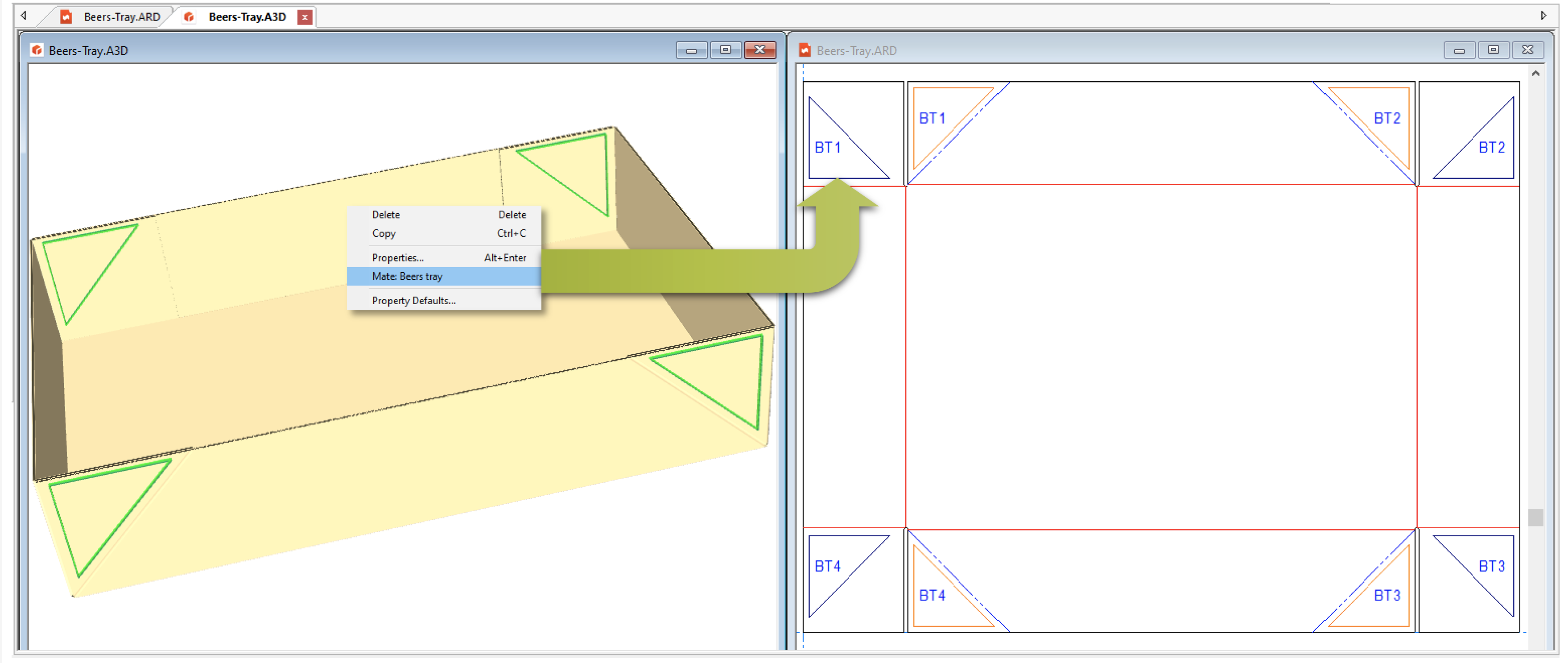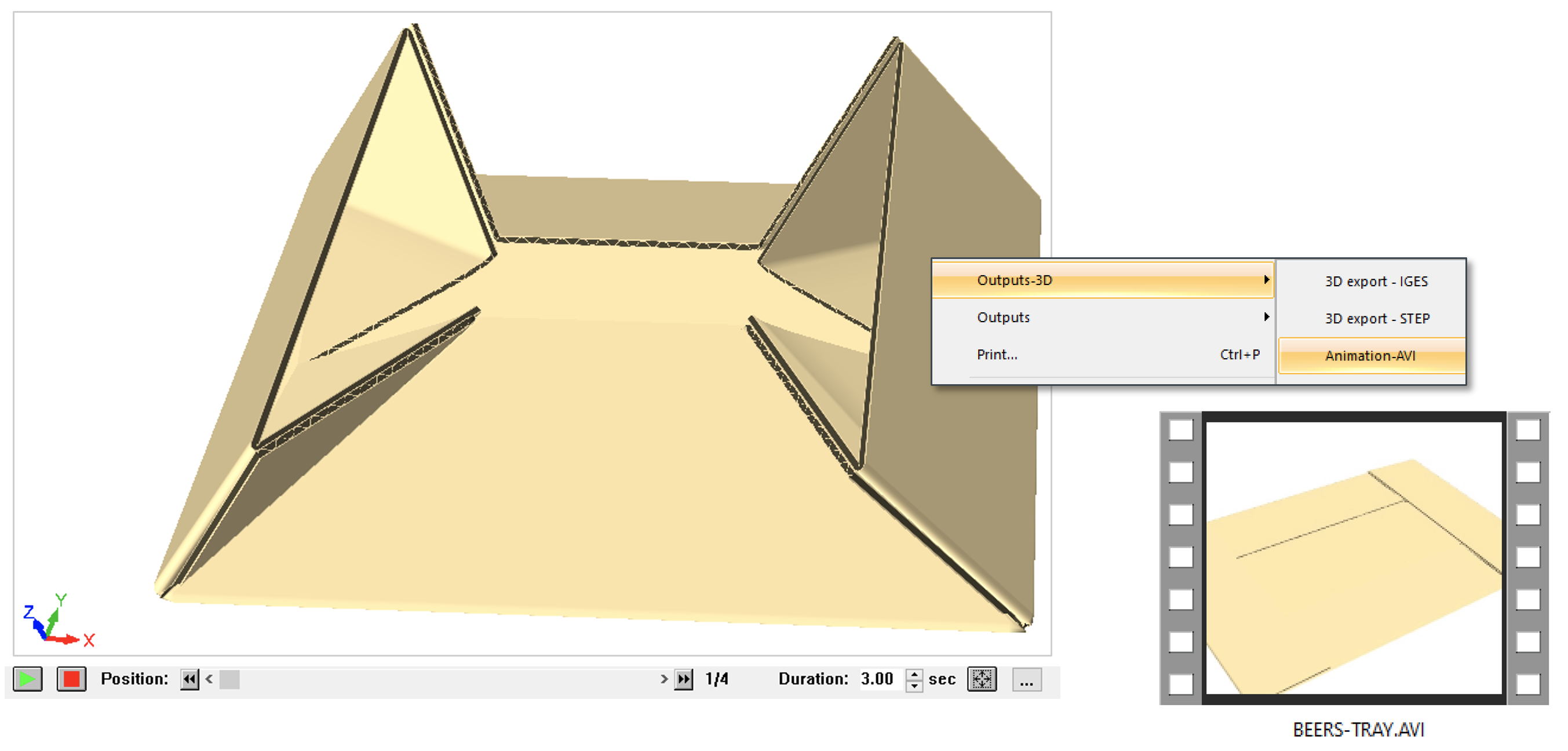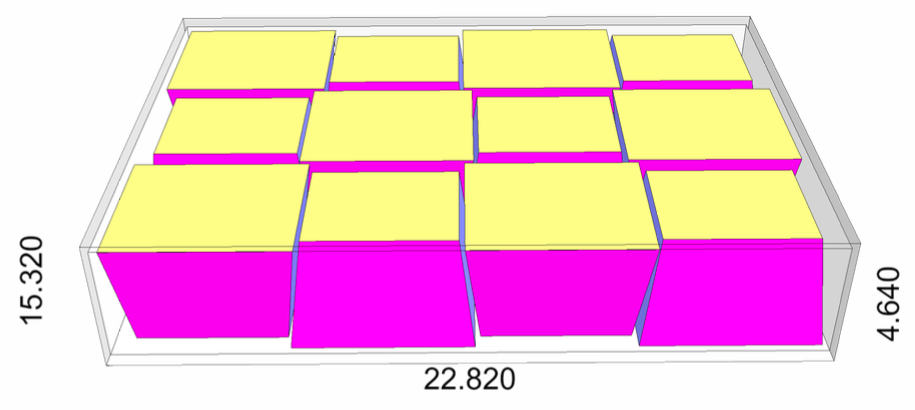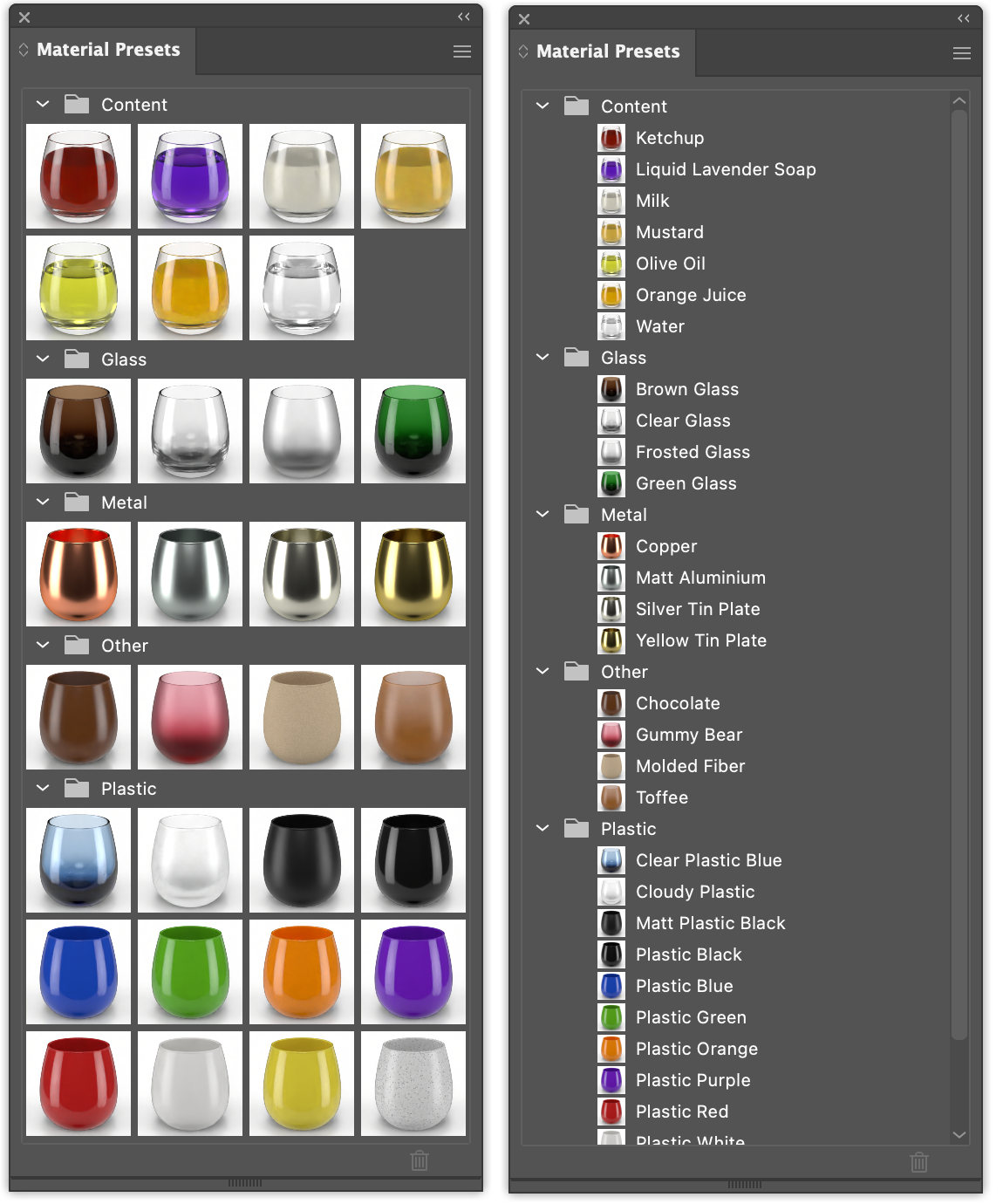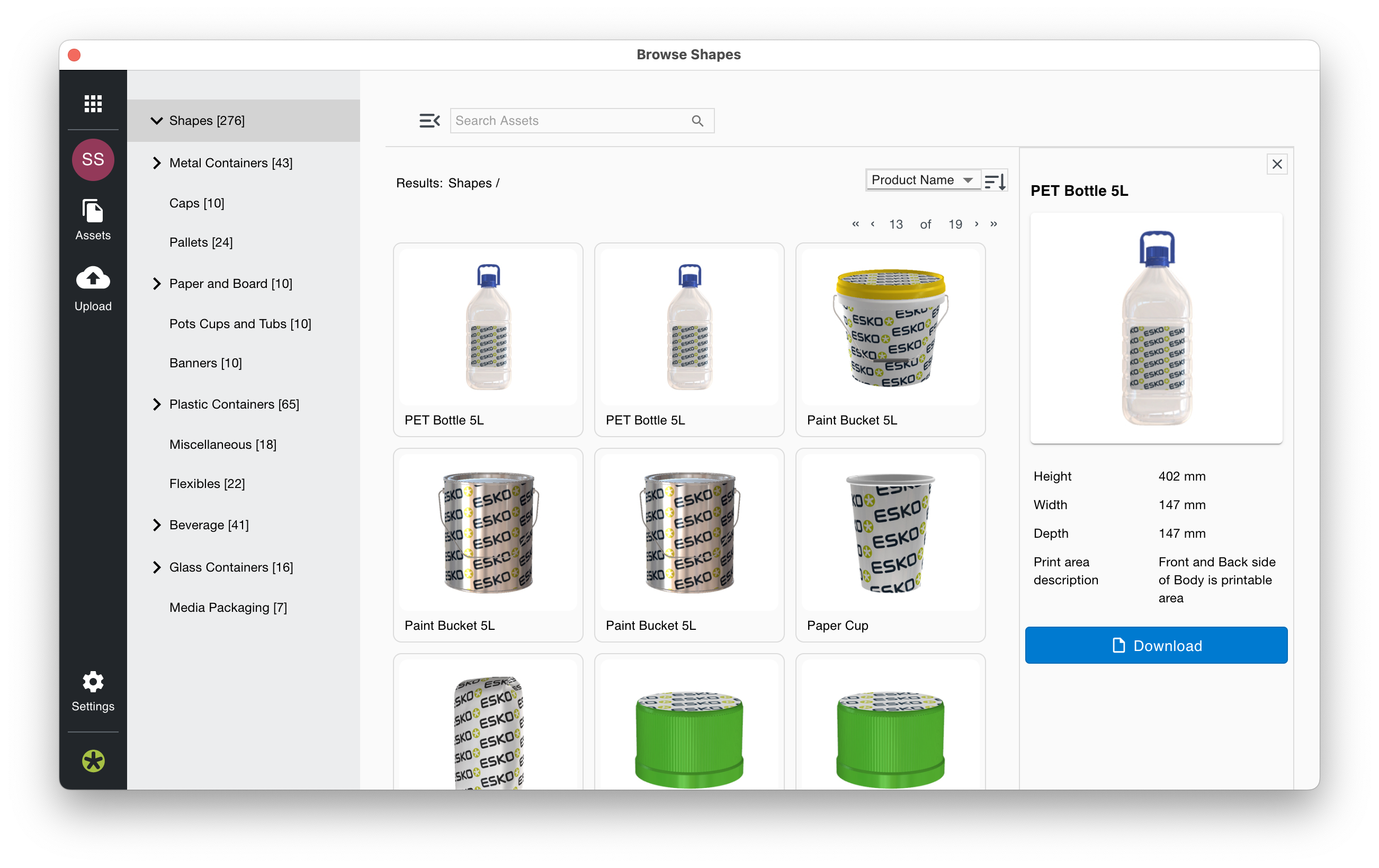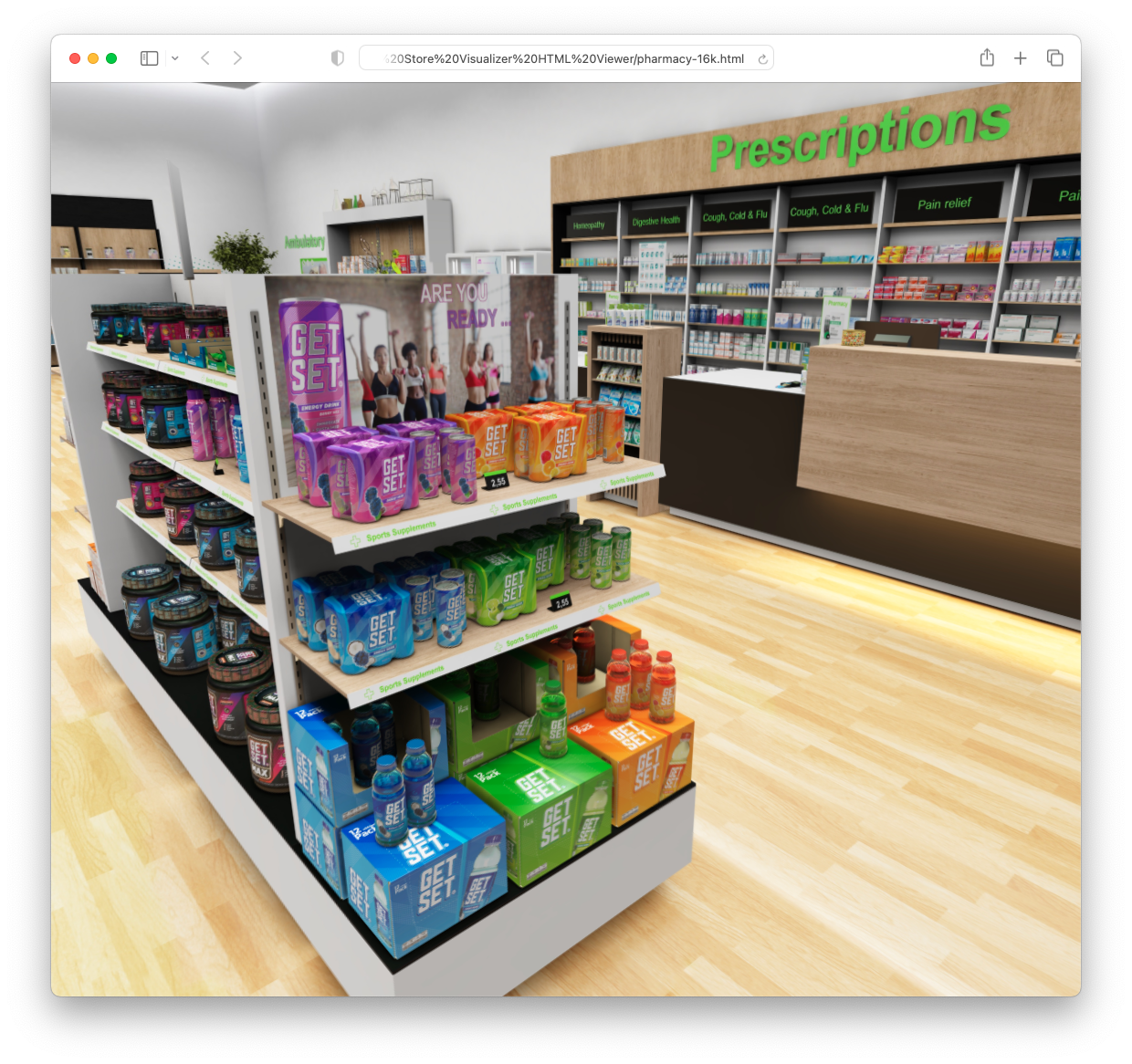What's New in Content 23.03
Content Management for Packaging (formerly Packaging Content Management)
Global Content Permissions
Permissions for viewing, authoring, or approving text statements can now be driven globally and dynamically, simplifying your configuration and improving performance.
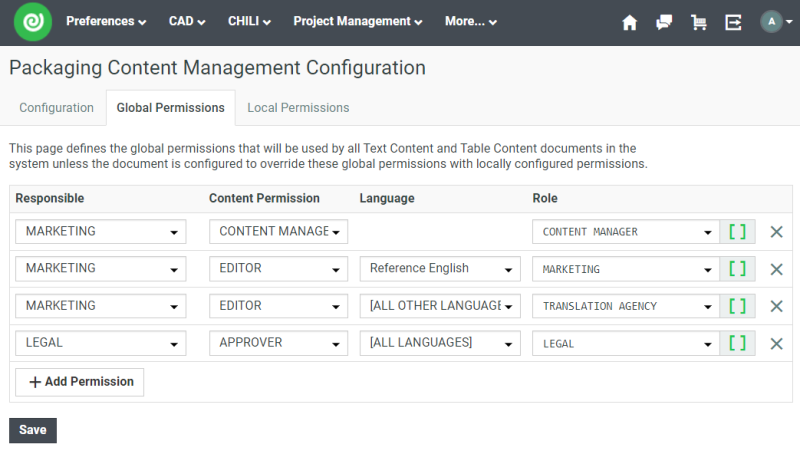
Export Content Sheets to Excel
Content sheets can be exported to Excel for easy transfer to your external stakeholders.
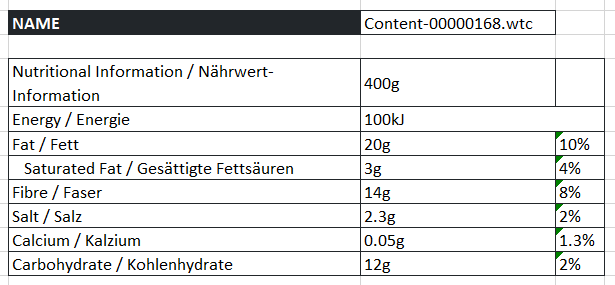
Content Management for Life Sciences (formerly Structured Content Management)
Previewing Structured Content
A short preview of a Structured Content is now available in WebCenter, so you no longer need to open the Editor to identify them. You can also search for specific words and see their context, making it easy to find just what you’re looking for.
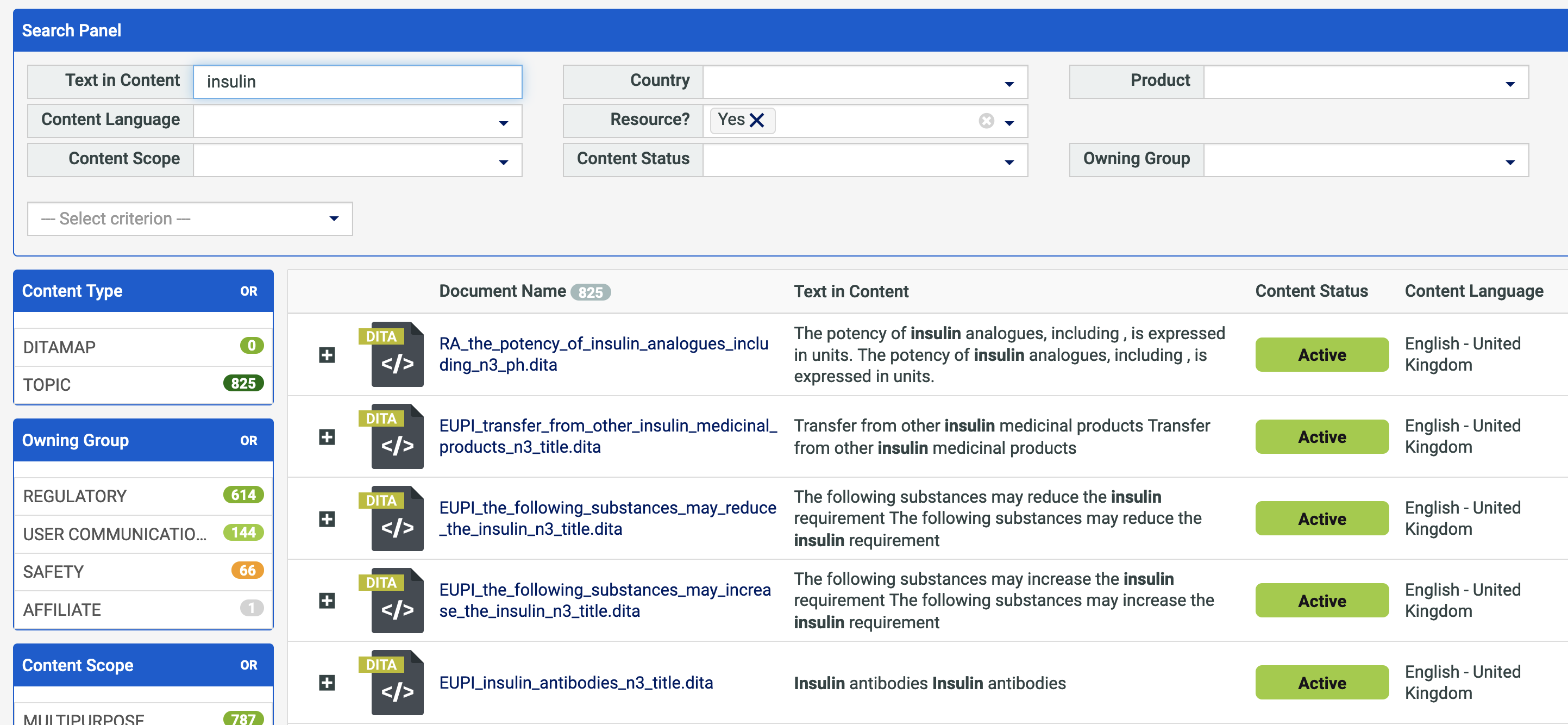
Transfer Output Styles automatically to InDesign Leaflets
Structured Content can have specific styling for submission documents but now these same styles can also define the look for leaflets or other InDesign artwork. This reduces errors and promotes consistency across all your output documents.
Toggle Whitespace in the Editor
It can be hard to see where necessary whitespace characters are in the Editor. Now you can turn on and off whitespace characters, for example, non-breaking spaces, to make it easy to find and edit content.